Python多线程以及多线程中join()的使用方法示例
作者:waws520 时间:2021-02-07 16:25:03
Python多线程与多进程中join()方法的效果是相同的。
下面仅以多线程为例:
首先需要明确几个概念:
知识点一:
当一个进程启动之后,会默认产生一个主线程,因为线程是程序执行流的最小单元,当设置多线程时,主线程会创建多个子线程,在python中,默认情况下(其实就是setDaemon(False)),主线程执行完自己的任务以后,就退出了,此时子线程会继续执行自己的任务,直到自己的任务结束,
见下面 例子一。
知识点二:
当我们使用setDaemon(True)方法,设置子线程为守护线程时,主线程一旦执行结束,则全部线程全部被终止执行,可能出现的情况就是,子线程的任务还没有完全执行结束,就被迫停止,
见下面例子二。
知识点三:
此时join的作用就凸显出来了,join所完成的工作就是线程同步,即主线程任务在设置join函数的地方,进入阻塞状态,一直等待其他的子线程执行结束之后,主线程再开始执行直到终止终止,
例子见下面三。
知识点四:
join有一个timeout参数:
当有设置守护线程时,含义是主线程对于子线程等待timeout的时间将会杀死该子线程,最后退出程序。所以说,如果有10个子线程,全部的等待时间就是每个timeout的累加和。简单的来说,就是给每个子线程一个timeout的时间,让他去执行,时间一到,不管任务有没有完成,直接杀死。
没有设置守护线程时,主线程将会等待timeout的累加和这样的一段时间,时间一到,主线程结束,但是并没有杀死子线程,子线程依然可以继续执行,直到子线程全部结束,程序退出。
一:Python多线程的默认情况
import threading
import time
def run():
time.sleep(2)
print('当前线程的名字是: ', threading.current_thread().name)
time.sleep(2)
if __name__ == '__main__':
start_time = time.time()
print('这是主线程:', threading.current_thread().name)
thread_list = []
for i in range(5):
t = threading.Thread(target=run)
thread_list.append(t)
for t in thread_list:
t.start()
print('主线程结束!' , threading.current_thread().name)
print('一共用时:', time.time()-start_time)
其执行结果如下:

关键:
计时是对主线程计时,主线程结束,计时随之结束,打印出主线程的用时。
主线程的任务完成之后,主线程随之结束,子线程继续执行自己的任务,直到全部的子线程的任务全部结束,程序结束。
二:设置守护线程
import threading
import time
def run():
time.sleep(2)
print('当前线程的名字是: ', threading.current_thread().name)
time.sleep(2)
if __name__ == '__main__':
start_time = time.time()
print('这是主线程:', threading.current_thread().name)
thread_list = []
for i in range(5):
t = threading.Thread(target=run)
thread_list.append(t)
for t in thread_list:
t.setDaemon(True)
t.start()
print('主线程结束了!' , threading.current_thread().name)
print('一共用时:', time.time()-start_time)
注意:注意请确保setDaemon()在start()之前
其执行结果如下:

关键点:
非常明显的看到,主线程结束以后,子线程还没有来得及执行,整个程序就退出了。
三:join的作用
import threading
import time
def run():
time.sleep(2)
print('当前线程的名字是: ', threading.current_thread().name)
time.sleep(2)
if __name__ == '__main__':
start_time = time.time()
print('这是主线程:', threading.current_thread().name)
thread_list = []
for i in range(5):
t = threading.Thread(target=run)
thread_list.append(t)
for t in thread_list:
t.setDaemon(True)
t.start()
for t in thread_list:
t.join()
print('主线程结束了!' , threading.current_thread().name)
print('一共用时:', time.time()-start_time)
其执行结果如下:

关键点:
可以看到,主线程一直等待全部的子线程结束之后,主线程自身才结束,程序退出。
主程序意外退出的情况
在线程A中使用B.join()表示线程A在调用join()处被阻塞,且要等待线程B的完成才能继续执行
import threading
import time
def child_thread1():
for i in range(10):
time.sleep(1)
print('child_thread1_running...')
def child_thread2():
for i in range(5):
time.sleep(1)
print('child_thread2_running...')
def parent_thread():
print('parent_thread_running...')
thread1 = threading.Thread(target=child_thread1)
thread2 = threading.Thread(target=child_thread2)
thread1.setDaemon(True)
thread2.setDaemon(True)
thread1.start()
thread2.start()
thread2.join()
1/0
thread1.join()
print('parent_thread_exit...')
if __name__ == "__main__":
parent_thread()
输出:
parent_thread_running...
child_thread1_running...
child_thread2_running...
child_thread1_running...
child_thread2_running...
child_thread1_running...
child_thread2_running...
child_thread1_running...
child_thread2_running...
child_thread1_running...
child_thread2_running...
Traceback (most recent call last):
File "E:/test_thread.py", line 31, in <module>
parent_thread()
File "E:/test_thread.py", line 25, in parent_thread
1/0
ZeroDivisionError: integer division or modulo by zero
主线程在执行到thread2.join()时被阻塞,等待thread2结束后才会执行下一句
1/0会使主线程报错退出,且thread1设置了daemon=True,因此主线程意外退出时thread1也会立即结束。thread1.join()没有被主线程执行
总结
来源:https://juejin.cn/post/6979834817841528863
猜你喜欢
Python二进制数据结构Struct的具体使用

Ubuntu下mysql安装和操作图文教程

JS如何生成一个不重复的ID的函数
.NET之生成数据库全流程实现
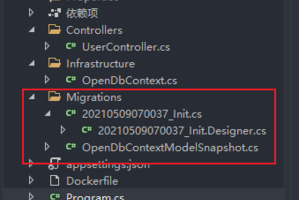
Python 运行 shell 获取输出结果的实例
vue实现购物车功能(商品分类)
扫盲大讲堂:SQL查询结果集对注入的影响及利用
快速修复损坏的MySQL数据库
Pandas GroupBy对象 索引与迭代方法
使用MySQL实现select into临时表的功能
Vue Element使用icon图标教程详解(第三方)

Oracle数据库下载及安装图文操作步骤

在asp中使用js的encodeURIComponent方法
dpn网络的pytorch实现方式
Git Submodule管理项目子模块的使用
对python中基于tcp协议的通信(数据传输)实例讲解

求任意自然数内的素数
python中_del_还原数据的方法
Node+OCR实现图像文字识别功能

Vue3新属性之css中使用v-bind的方法(v-bind in css)



