python Cartopy的基础使用详解
作者:小龙人_tao 时间:2022-03-22 06:41:18
前言
常用地图底图的绘制一般由Basemap或者cartopy模块完成,由于Basemap库是基于python2开发的一个模块,目前已经不开发维护。故简单介绍cartopy模块的一些基础操作。 一、基础介绍
首先导入相关模块。
import numpy as np
import matplotlib.pyplot as plt
import cartopy.crs as ccrs
import cartopy.feature as cfeature
from cartopy.mpl.ticker import LongitudeFormatter, LatitudeFormatter
首先介绍参数projection,该命令可以配合ccrs设置投影类型,此处以方形投影命令为示例。其中central_longitude参数为投影中心位置。其中心设置与Basemap设置规则一样,详情可以看上一篇文章。
ax=plt.axes(projection=ccrs.PlateCarree(central_longitude=0))
在设置好绘制类型后,绘制地图各特征量。其代码如下:
#ax.add_feature(cfeature.LAKES.with_scale(scale))
ax.add_feature(cfeature.OCEAN.with_scale(scale))
#ax.add_feature(cfeature.RIVERS.with_scale(scale))
#ax.add_feature(cfeature.LAND.with_scale(scale),lw=0.5)
ax.add_feature(cfeature.COASTLINE.with_scale(scale),lw=2)
参数scale为地图分辨率,目前支持10m,50m,110m,参数lw为线条粗细。此处绘制海岸线和海洋,效果图如下:

在绘制结束后,作为地图。经纬度自然是必不可少的,在该模块中,引进同时设置坐标轴标签改变该标签刻度的表示,具体形式如下:
ax.set_xticks(np.arange(0,361,40), crs=ccrs.PlateCarree())
ax.set_yticks(np.arange(-90,90+30,30), crs=ccrs.PlateCarree())
#zero_direction_label用来设置经度的0度加不加E和W
lon_formatter = LongitudeFormatter(zero_direction_label=False)
lat_formatter = LatitudeFormatter()
ax.xaxis.set_major_formatter(lon_formatter)
ax.yaxis.set_major_formatter(lat_formatter)
可以看到效果图如下:

当然如果想对坐标轴粗细变化可以引入一下命令。
ax.outline_patch.set_visible(False)
ax.spines['bottom'].set_visible(True)
ax.spines['left'].set_visible(True)
ax.spines['right'].set_visible(True)
ax.spines['top'].set_visible(True)
ax.spines['bottom'].set_linewidth(2.5);###设置底部坐标轴的粗细
ax.spines['left'].set_linewidth(2.5);####设置左边坐标轴的粗细
ax.spines['right'].set_linewidth(2.5);###设置右边坐标轴的粗细
ax.spines['top'].set_linewidth(2.5);####设置上部坐标轴的粗细
应该在该模块下,控制坐标轴的命令已经和常规不一样。因此先关闭该控制,然后开启常规坐标轴设置。
二、区域地图的绘制
当我们在某一小块区域研究时,需要绘制区域地图。此时我们可以引入命令:
ax.set_extent(box,crs=ccrs.PlateCarree())
其中box为绘制区域,crs为投影类型。其他命令基本不变。设置box为[40,180,0,90],可得到效果图如下:

总结
为方便各位读者,我书写了绘制地图的函数,大家在使用时可直接调用。此处示例为方形投影,若希望绘制其他投影。只需要修改函数部分参数即可。代码如下:
def map_make(scale,box,xstep,ystep):
ax=plt.axes(projection=ccrs.PlateCarree(central_longitude=180))
a = (box[1]-box[0])//xstep
x_start = box[1] - a*xstep
a = (box[3]-box[2])//ystep
y_start = box[3] - a*ystep
ax.set_extent(box,crs=ccrs.PlateCarree())
#ax.add_feature(cfeature.LAKES.with_scale(scale))
#ax.add_feature(cfeature.OCEAN.with_scale(scale))
#ax.add_feature(cfeature.RIVERS.with_scale(scale))
#ax.add_feature(cfeature.LAND.with_scale(scale),lw=0.5)
ax.add_feature(cfeature.COASTLINE.with_scale(scale),lw=2)
ax.set_xticks(np.arange(x_start,box[1]+xstep,xstep), crs=ccrs.PlateCarree())
ax.set_yticks(np.arange(y_start,box[3]+ystep,ystep), crs=ccrs.PlateCarree())
#zero_direction_label用来设置经度的0度加不加E和W
lon_formatter = LongitudeFormatter(zero_direction_label=False)
lat_formatter = LatitudeFormatter()
ax.xaxis.set_major_formatter(lon_formatter)
ax.yaxis.set_major_formatter(lat_formatter)
#添加网格线
ax.grid()
ax.outline_patch.set_visible(False)
ax.spines['bottom'].set_visible(True)
ax.spines['left'].set_visible(True)
ax.spines['right'].set_visible(True)
ax.spines['top'].set_visible(True)
ax.spines['bottom'].set_linewidth(2.5);###设置底部坐标轴的粗细
ax.spines['left'].set_linewidth(2.5);####设置左边坐标轴的粗细
ax.spines['right'].set_linewidth(2.5);###设置右边坐标轴的粗细
ax.spines['top'].set_linewidth(2.5);####设置上部坐标轴的粗细
return ax
来源:https://blog.csdn.net/weixin_49284189/article/details/109376547
标签:python,Cartopy
猜你喜欢
Python的10道简单测试题(含答案)
2021-12-28 03:57:24
Python连接Hadoop数据中遇到的各种坑(汇总)
2023-09-13 20:16:34
Python+matplotlib实现简单曲线的绘制
2023-01-05 17:21:27

PHP笛卡尔积实现算法示例
2023-09-08 19:58:09
php使用递归与迭代实现快速排序示例
2023-11-14 09:46:31
python opencv调用笔记本摄像头
2022-07-19 14:03:34

python使用Pandas库提升项目的运行速度过程详解
2021-07-21 12:42:29
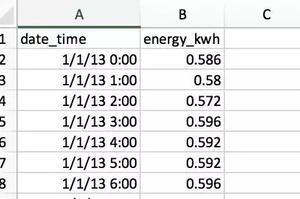
Python 如何实时向文件写入数据(附代码)
2022-11-10 13:40:03

python输出电脑上所有的串口名的方法
2022-06-23 20:56:03

Python+OpenCV图片局部区域像素值处理详解
2023-10-26 12:59:22
Hibernate 的原理与配置
2023-07-20 21:26:52
JavaScript 在各个浏览器中执行的耐性
2009-02-06 15:26:00
Python爬虫获取op.gg英雄联盟英雄对位胜率的源码
2024-01-02 13:03:52

Python趣味爬虫之用Python实现智慧校园一键评教
2022-02-07 17:53:52

PyQt5实现界面(页面)跳转的示例代码
2023-06-21 18:48:43

Python三元运算实现方法
2021-12-27 06:02:52
分析python服务器拒绝服务攻击代码
2021-07-21 20:47:29
全面了解CSS内置颜色(color)值
2008-11-19 12:26:00
Python dict的常用方法示例代码
2023-05-17 09:58:15
Go语言编程中字符串切割方法小结
2023-06-16 01:41:24


