Vue3 defineExpose要在方法声明定义以后使用的教程
作者:feixianxing 时间:2024-05-21 10:30:03
defineExpose要在变量和方法声明定义之后再使用,否则浏览器的控制台会输出很多警告,并且最终将该页面卡死。
[Vue3] defineExpose要在方法声明定义以后使用
Vue3中的setup默认是封闭的,如果要从子组件向父组件暴露属性和方法,需要用到defineExpose.
和defineProps, defineEmits一样,这三个函数都是内置的,不需要import.
不过defineProps, defineEmits都会返回一个实例,而defineExpose是无返回值的.
const props = defineProps({})
const emit = defineEmits([])
defineExpose({})
defineExpose的使用
子组件Child.vue
<template>
{{ name }}
</template>
<script setup>
import { ref } from 'vue'
const name = ref("Nicholas.")
const sayName = ()=>{
console.log("my name is "+name.value)
}
defineExpose({
name,
sayName
});
</script>
父组件Father.vue
<template>
<Child ref="child"></Child>
</template>
<script setup>
import { ref, onMounted } from 'vue'
const child = ref(null)
onMounted(()=>{
console.log(child.value.name)// "Nicholas"
child.value.sayName()// "my name is Nicholas"
})
</script>
总结
向外暴露的时候变量会自动解包,比如上面子组件的name:ref<String>暴露到父组件的时候自动变成了name:String.
注:defineExpose一定要在变量和方法声明定义之后再使用。
不知道以后会不会有修改,不过在2023/02/17,如果defineExpose写在变量和函数前面,那么浏览器的控制台会输出很多警告,并且最终将该页面卡死。
扩展:vue3 defineExpose
vue3使用 setup 语法糖后如何在父组件用ref调用子组件的方法
什么是setup语法糖
更少的样板内容,更简洁的代码。
能够使用纯 Typescript 声明 props 和抛出事件。
更好的运行时性能 (其模板会被编译成与其同一作用域的渲染函数,没有任何的中间代理)。
//要使用这个语法,需要将 setup attribute 添加到 <script> 代码块上:
<script setup>
console.log('hello script setup')
//里面的代码会被编译成组件 setup() 函数的内容。这意味着与普通的 <script> 只在组件被首次引入的时候执行一次不同,<script setup> 中的代码会在每次组件实例被创建的时候执行。
</script>
当我们的组件使用这种语法时,是不可以用setup()这种语法的写法获取子组件的数据或方法
为了在 script setup 组件中明确要暴露出去的属性,使用 defineExpose 编译器宏:
<script setup>
import { ref } from 'vue'
const a = 1
const b = ref(2)
defineExpose({
a,
b
})
//当父组件通过模板 ref 的方式获取到当前组件的实例,获取到的实例会像这样 { a: number, b: number } (ref 会和在普通实例中一样被自动解包)
</script>
下面是vue3 使用setup()后 父组件获取子组件的方法
1、父组件
template中
<Table ref="eleTable" @handle="handleFun"></Table>
import { ref } from 'vue'
2、子组件
setup() {
//ref方法
const eleTable = ref() //eleTable是页面ref后面对应的名字
const clickSon = () => {
eleTable.value.changeShowText() //调用子组件的方法
let arr = eleTable.value.tableData //获取子组件 setup 里面定义的变量
}
}
使用语法糖之后的写法
父组件
<FastreplySettingTable
ref="FastreplySettingTableRef"
v-if="sysStore.msgList"
:groupType="Math.abs(state.currentTab - 1)"
:currentTab="state.currentTab"
></FastreplySettingTable>
<script>
const FastreplySettingTableRef = ref();
//该方法是一个点击事件
function sendEvent(action) {
if (FastreplySettingTableRef) {
//拿到FastreplySettingTableRef组件里的dispatchEvent方法 并且穿一些参数
FastreplySettingTableRef.value.dispatchEvent({ action, groupType: Math.abs(state.currentTab - 1) })
}
}
</script>
子组件
import {
getCurrentInstance,
onMounted,
reactive,
onBeforeUnmount,
defineProps,
defineEmits,
computed,
onBeforeMount,
onUnmounted,
watch,
ref,
//这里必须引入
defineExpose
} from "vue";
// 希望被父组件调用到的方法
//这个方法必须写在defineExpose 上面才会生效
const dispatchEvent = ({ action, groupType }) => {
switch (action) {
case 'tabClick': {
state.searchKeyword = '',
state.activeGroup = 'all'
}; break;
case 'addfastMsg': {
//上报
openMask('addfastMsg');
// state.DialogTitle = state.groupType ? "快捷消息管理-添加团队内容" : "快捷消息管理-添加个人内容"
// spiderReport.paq(props.groupType ? "快捷消息管理-添加团队内容" : "快捷消息管理-添加个人内容");
}; break;
default: {
// state.[action](groupType);
}
}
}
defineExpose({
dispatchEvent
})
来源:https://www.cnblogs.com/feixianxing/archive/2023/02/17/define-expose-used-after-the-method-declaration-definition.html
猜你喜欢
Django实现全文检索的方法(支持中文)
MYSQL拒绝访问报错not allowed to connect
将python项目打包成exe与安装包的全过程

对用户进行电话访谈的一点感想

pycharm全局修改方式
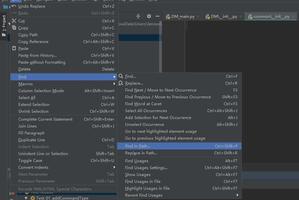
python检测lvs real server状态
Freemaker Replace函数的正则表达式运用
按钮在 IE 中两边被拉伸的 BUG
浅谈Python中带_的变量或函数命名
ASP环境中使用QQ纯真版IP数据库QQWry.dat
python super()函数的基本使用
使用pyhon绘图比较两个手机屏幕大小(实例代码)

基于h5py的使用及数据封装代码
PHP Web木马扫描器代码 v1.0 安全测试工具
python使用folium库绘制地图点击框

javascript适合移动端的日期时间拾取器

Bootstrap 模态对话框只加载一次 remote 数据的完美解决办法

Python 中的异步 for 循环示例详解
python中wx模块的具体使用方法




