微信小程序实现人脸识别对比
作者:摔跤猫子 时间:2024-04-29 13:22:13
一、文章前言
此文主要通过小程序实现对比人脸相似度,并返回相似度分值,可以基于分值判断是否为同一人。人脸登录、用户认证等场景都可以用到。



二、具体流程及准备
2.1、注册百度开放平台及微信公众平台账号。
2.2、下载及安装微信Web开发者工具。
2.3、如需通过SDK调用及需准备对应语言的开发工具。
三、开发步骤
3.1、访问百度开放平台选择人脸识别并领取免费资源。
3.2、填写表单所需要的各项信息创建应用。
3.3、创建完毕后回到应用列表,将API Key 以及Serect Key复制出来,后面我们需要通过这些凭证来获取Token。
3.4、信息准备好后,打开微信开发者工具,新建项目,选择不使用模板、不使用云服务。
3.5、在pages文件夹下面创建一个文件夹并新建对应的page文件。

3.6、在JS文件中的onLoad函数中请求获取Token的接口,这时候就需要用到我们刚才所申请的ApiKey等信息; 了。

/**
* 生命周期函数--监听页面加载
*/
onLoad(options) {
let that = this;
let ApiKey='这里填你所申请的ApiKey';
let SecretKey='这里填你所申请的SecretKey';
wx.request({
url: 'https://aip.baidubce.com/oauth/2.0/token?grant_type=client_credentials&client_id=' + ApiKey+'&client_secret='+SecretKey,
method: 'POST',
success: function (res) {
that.setData({
AccessToken:res.data.access_token
});
}
});
},
3.7、编译程序,检查接口是否有正常返回,下图所标记的字段就是我们所需要的token了,它的有效期为30天,记得要及时更新。
3.8、查看人脸对比接口请求说明及注意事项。
请求体格式化:Content-Type为application/json,通过json格式化请求体。
Base64编码:请求的图片需经过Base64编码,图片的base64编码指将图片数据编码成一串字符串,使用该字符串代替图像地址。您可以首先得到图片的二进制,然后用Base64格式编码即可。需要注意的是,图片的base64编码是不包含图片头的,如data:image/jpg;base64,。
图片格式:现支持PNG、JPG、JPEG、BMP,不支持GIF图片。
| 参数 | 是否必选 | 类型 | 说明 |
|---|---|---|---|
| image | 是 | string | 图片信息 |
| image_type | 是 | string | 图片类型 |
| image_type | 否 | string | 人脸的类型 |
| quality_control | 否 | string | 图片质量控制 |
| liveness_control | 否 | string | * 检测控制 |
[
{
"image": "sfasq35sadvsvqwr5q...",
"image_type": "BASE64",
"face_type": "LIVE",
"quality_control": "LOW",
"liveness_control": "HIGH"
},
{
"image": "sfasq35sadvsvqwr5q...",
"image_type": "BASE64",
"face_type": "IDCARD",
"quality_control": "LOW",
"liveness_control": "HIGH"
}
]
3.9、接下来要实现选择图片及将其转换为base64的功能,因为图像识别的接口参数需要base64格式;
需要用到wx.chooseImage以及wx.getFileSystemManager()两个函数。这里我们得依次选择两张图片进行对比才能实现效果,因为没有搭建API,按正常的流程来说,是用户先上传自己的人脸信息到人脸库,然后在验证的环节的时候才需要上传实时的照片

<view class="containerBox">
<view class="leftBtn" bindtap="loadImage">上传人脸库</view>
<view class="rightBtn" bindtap="loadImagethis">上传实时照</view>
</view>
loadImage() {
let that = this;
wx.chooseImage({
count: 0,
sizeType: ['original', 'compressed'], //原图 / 压缩
sourceType: ['album', 'camera'], //相册 / 相机拍照模式
success(res) {
that.setData({
imgSrc: res.tempFilePaths[0]
});
//将图片转换为Base64格式
wx.getFileSystemManager().readFile({
filePath: res.tempFilePaths[0],
encoding: 'base64',
success(data) {
let baseData = data.data; //'data:image/png;base64,' + data.data;
that.setData({
baseData: baseData
});
}
});
}
})
},
<image src="{{imgSrc}}" class="showImg"></image>
| 参数 | 是否必选 | 类型 | 说明 |
|---|---|---|---|
| image | 是 | string | 图片信息(总数据大小应小于10M,图片尺寸在1920x1080以下),图片上传方式根据image_type来判断。 两张图片通过json格式上传 |
3.10、将我们两次上传的图片信息进行拼接并传递,接口中所返回的score就是我们所需要的人脸相似度得分了。
let that = this;
let requestData = [{
'image': that.data.baseData,
'image_type': 'BASE64'
},
{
'image': that.data.baseDatathis,
'image_type': 'BASE64'
}
];
wx.request({
url: 'https://aip.baidubce.com/rest/2.0/face/v3/match?access_token=' + that.data.token,
method: 'POST',
header: {
'content-type': 'application/json;charset=UTF-8;'
},
data: requestData,
success: function (identify) {
}
})
| 字段 | 类型 | 说明 |
|---|---|---|
| score | float | 人脸相似度得分,推荐阈值80分 |
| face_list | array[] | 人脸信息列表 |
| face_token | string | 人脸的唯一标志 |
3.11、将接口所返回的识别结果在页面进行展示。
<view class="result" wx:if="{{isShowDetail}}">
<view class="resultTitle">识别分数:{{score}}</view>
<view class="resultTitle">人脸相似度得分,推荐阈值80分</view>
</view>
四、完整代码
<!--index.wxml-->
<view class="containerBox">
<view class="leftBtn" bindtap="loadImage">上传人脸库</view>
<view class="rightBtn" bindtap="loadImagethis">上传实时照</view>
</view>
<view>
<image src="{{reproduction}}" class="showImg"></image>
<image src="{{imgSrc}}" class="showImg"></image>
</view>
<view class="result" wx:if="{{isShowDetail}}">
<view class="resultTitle">识别分数:{{score}}</view>
<view class="resultTitle">人脸相似度得分,推荐阈值80分</view>
</view>
<view class="centerBtn" bindtap="identify">图像识别</view>
<!--index.wxss-->
/* pages/pubu/index.wxss */
.containerBox{
width:750rpx;
display:flex;
height:62rpx;
margin-top:20rpx;
}
.leftBtn{
width:181rpx;
height:62rpx;
color:#4FAFF2;
border:1rpx solid #4FAFF2;
border-radius:10rpx;
text-align: center;
line-height:62rpx;
font-size:28rpx;
margin-left: 158rpx;
}
.rightBtn{
width:181rpx;
height:62rpx;
color:white;
border:1rpx solid #4FAFF2;
border-radius:10rpx;
text-align: center;
line-height:62rpx;
font-size:28rpx;
margin-left: 73rpx;
background:#4FAFF2;
}
.centerBtn{
width:181rpx;
height:62rpx;
color:white;
border:1rpx solid #29D124;
border-radius:10rpx;
text-align: center;
line-height:62rpx;
font-size:28rpx;
margin-left: 284rpx;
background:#29D124;
margin-top:20rpx;
}
.showImg{
width:300rpx;
height:300rpx;
margin-left:50rpx;
margin-top:25rpx;
border-radius:50%;
}
.result{
margin-top:20rpx;
}
.resultTitle{
margin-left:75rpx;
margin-top:10rpx;
color:#2B79F5;
font-size:25rpx;
}
.productTableTr{
height: 80rpx;line-height: 80rpx;border-bottom: 5rpx solid #F8F8F8;display:flex;
}
.leftTr{
width: 583rpx;height: 80rpx;line-height: 80rpx;
}
.rightTr{
width: 119rpx;height: 80rpx;line-height: 80rpx;color: #FF2525;font-size: 26rpx;
}
.leftTrText{
color: #2B79F5;font-size: 28rpx;margin-left: 15rpx;width: 283rpx;
}
.productDetailTable{
width: 702rpx;margin-left: 24rpx;border:5rpx solid #F8F8F8;border-radius: 6rpx;
}
.copyBtn{
color:white;background:#2B79F5;border-radius:8rpx;width:100rpx;height:50rpx;margin-top:15rpx;
}
/**
* 页面的初始数据
*/
data: {
token: '',
imgSrc: '',
isShowDetail: false,
baseData: '',
},
/**
* 生命周期函数--监听页面加载
*/
onLoad(options) {
let that = this;
let grant_type = 'client_credentials';
let client_id = '';
let client_secret = '';
wx.request({
url: 'https://aip.baidubce.com/oauth/2.0/token?grant_type=' + grant_type + '&client_id=' + client_id + '&client_secret=' + client_secret,
method: 'post',
header: {
'content-type': 'application/json'
},
success: function (res) {
that.setData({
token: res.data.access_token
});
}
})
},
loadImage() {
let that = this;
wx.chooseImage({
count: 0,
sizeType: ['original', 'compressed'], //原图 / 压缩
sourceType: ['album', 'camera'], //相册 / 相机拍照模式
success(res) {
that.setData({
imgSrc: res.tempFilePaths[0]
});
//将图片转换为Base64格式
wx.getFileSystemManager().readFile({
filePath: res.tempFilePaths[0],
encoding: 'base64',
success(data) {
let baseData = data.data; //'data:image/png;base64,' + data.data;
that.setData({
baseData: baseData
});
}
});
}
})
},
来源:https://blog.csdn.net/weixin_42794881/article/details/127296711
标签:小程序,人脸,识别
猜你喜欢
Go语言线程安全之互斥锁与读写锁
2024-05-09 09:56:18
使用SpringBoot + Redis 实现接口限流的方式
2023-07-11 00:06:49
golang中使用sync.Map的方法
2024-02-08 13:50:40
django+celery+RabbitMQ自定义多个消息队列的实现
2021-01-21 16:52:10

python实现中文分词FMM算法实例
2022-07-31 18:40:55
mysql load data infile 的用法(40w数据 用了3-5秒导进mysql)
2024-01-19 00:24:22
Python网络编程 Python套接字编程
2022-06-09 09:41:32

mysql登录遇到ERROR 1045问题解决方法
2024-01-22 15:09:57
浅谈Vue3 defineComponent有什么作用
2024-05-05 09:25:03

浅析使用JDBC操作MySQL需要添加Class.forName("com.mysql.jdbc.Driver")
2024-01-21 23:08:48
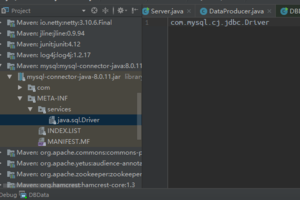
Python分割单词和转换命名法的实现
2023-11-24 00:06:16
PHP实现绘制二叉树图形显示功能详解【包括二叉搜索树、平衡树及红黑树】
2023-07-23 02:36:20

必备的JS调试技巧汇总
2023-08-07 06:26:50

Golang+Vue轻松构建Web应用的方法步骤
2024-05-29 22:06:42

python解决pandas处理缺失值为空字符串的问题
2021-10-21 09:01:38
详解Go语言如何实现二叉树遍历
2024-04-23 09:44:10

Python爬虫爬取属于自己的地铁线路图
2021-09-10 11:46:23

python开发游戏的前期准备
2022-01-06 12:58:01

mysql8.0.30安装配置最详细教程(windows 64位)
2024-01-16 10:01:35

python简单实现旋转图片的方法
2021-06-09 08:29:11












