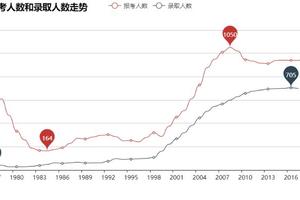基于JS实现简单滑块拼图游戏
作者:凌寒舞_宇 发布时间:2024-04-17 09:52:33
标签:js,拼图,游戏
成品效果

<body>
<div id="game" style="position:relative"></div>
</body>
/**
* js配置
*/
var config = {
width: 300,
height: 300,
img: "./img/fj.jpg",
gameDom: document.getElementById("game"),
row: 3, //3行
col: 3 //3列
}
//经过计算的一些数据
var computed = {
num: config.col * config.row, //方块数量
w: config.width / config.col, //每个小方块的宽度
h: config.height / config.row //每个小方块的高度
}
//方块对象的数组,每个对象中记录了方块的正确坐标、当前坐标、dom元素、以及一些实用方法
var blocks;
/**
* 为全局变量blocks赋值
*/
function setBlocks() {
blocks = [];
var points = getPointsArray(); //该数组用于设置每个方块的正确坐标
var shuffledPoints = [...points]; //复制后的数组用于在洗牌后设置方块的当前坐标
shuffle(shuffledPoints);//洗牌
for (var i = 0; i < points.length; i++) {
const point = points[i];
//创建方块对象
var b = {
left: point.left,
top: point.top,
curLeft: shuffledPoints[i].left,
curTop: shuffledPoints[i].top,
dom: document.createElement("div"),
update() {
this.dom.style.transition = "all .5s";
this.dom.style.left = this.curLeft + "px";
this.dom.style.top = this.curTop + "px";
},
isCorrect() {
return this.curTop === this.top && this.curLeft === this.left;
},
isEmpty: i === points.length - 1 //是否应该是空白方块
}
b.dom.style.width = computed.w + "px";
b.dom.style.height = computed.h + "px";
b.dom.style.position = "absolute";
b.dom.style.border = "1px solid #fff";
b.dom.style.boxSizing = "border-box";
b.dom.style.background = `url("${config.img}")`;
b.dom.style.cursor = "pointer";
b.dom.style.backgroundPosition = `-${b.left}px -${b.top}px`;
b.dom.block = b;
b.dom.onclick = function () {
switchBlock(this.block);
}
b.update();
blocks.push(b);
}
}
/**
* 生成游戏
*/
function generateGame() {
config.gameDom.style.width = config.width + "px";
config.gameDom.style.height = config.height + "px";
config.gameDom.style.border = "2px solid #8c8c8c";
config.gameDom.innerHTML = ""; //清空区域
for (const item of blocks) {
if (!item.isEmpty) {
config.gameDom.appendChild(item.dom);
}
}
}
/**
* 获得所有方块的可取到的坐标数组
*/
function getPointsArray() {
var arr = [];
for (var i = 0; i < computed.num; i++) {
arr.push({
left: (i % config.col) * computed.w,
top: parseInt(i / config.col) * computed.h
});
}
return arr;
}
/**
* 将某个block对象的坐标,与空坐标交换
* @param {*} block
*/
function switchBlock(block) {
//找到空坐标
var emptyBlock = blocks.find(b=>b.isEmpty);
//判断是否相邻
if(Math.abs(block.curLeft - emptyBlock.curLeft) +
Math.abs(block.curTop - emptyBlock.curTop) !== computed.w){
return;
}
//交换
var bLeft = block.curLeft;
var bTop = block.curTop;
block.curLeft = emptyBlock.curLeft;
block.curTop = emptyBlock.curTop;
emptyBlock.curLeft = bLeft;
emptyBlock.curTop = bTop;
block.update();
emptyBlock.update();
if(isWin()){
setTimeout(() => {
alert("游戏胜利")
}, 500);
}
}
/**
* 数组洗牌
* @param {*} arr
*/
function shuffle(arr) {
for (var i = 0; i < arr.length - 1; i++) {
var targetIndex = getRandom(0, arr.length - 1);
var temp = arr[i];
arr[i] = arr[targetIndex];
arr[targetIndex] = temp;
}
}
function getRandom(min, max) {
var dec = max - min;
return Math.floor(Math.random() * dec + min);
}
/**
* 游戏是否胜利
*/
function isWin() {
for (const b of blocks) {
if (!b.isCorrect()) {
return false;
}
}
return true;
}
setBlocks();
generateGame();
总结
以上所述是小编给大家介绍的基于JS实现简单滑块拼图游戏,网站的支持!
如果你觉得本文对你有帮助,欢迎转载,烦请注明出处,谢谢!
来源:https://blog.csdn.net/qq_43420617/article/details/102474046
猜你喜欢
- 本文文章主要介绍了Python内置函数—vars的具体使用方法,分享给大家,具体如下:英文文档:vars([object])Return t
- 开发工具**Python版本:**3.6.4相关模块:pyecharts模块;以及一些Python自带的模块。环境搭建安装Python并添加
- SQL2000的SA密码不能更改的解决方法,在更改sa的密码出现下面的错误:Error 21776: [SQL-DMO] The name
- 前言今天我们简单说下Python函数和控制语句,大纲如下:函数“脏活累活交给函数来做”,首先,看看P
- Python自带一个轻量级的关系型数据库SQLite。这一数据库使用SQL语言。SQLite作为后端数据库,可以搭配Python建网站,或者
- 1.sort()方法sort()是列表的方法,修改原列表使得它按照大小排序,没有返回值,返回NoneIn [90]: x = [4, 6,
- 使用pyaudio录音和格式转化环境pip3 install pyaudiopip3 install wavepip3 install nu
- 有些 MySQL 数据表中可能存在重复的记录,有些情况我们允许重复数据的存在,但有时候我们也需要删除这些重复的数据。本章节我们将为大家介绍如
- 指定结果集的列名AS 子句可用来更改结果集列名或为导出列指定名称。当结果集列由对表或视图中的列的引用进行定义时,结果集列的名称与所引用列的名
- EXPLAIN 语句分析SQL索引使用,关键词EXPLAIN: SQL举例:CREATE TABLE `my_user` ( `
- 临近下班的时候,突然想到统计热门文章的问题。以前我所知道的热门文章统计,基本有这么几种:按点击数排序 该方法最大的问题在于热门的文章会越来越
- 随着传统的数据库、计算机网络和数字通信技术的飞速发展,以数据分布存储和分布处理为主要特征的分布式数据库系统的研究和开发越来越受到人们的关注。
- Dreamweaver MX 2004新增加了表格宽度辅助线功能,让我们在编辑网页表格的时候能清楚地看到表格中各单元的宽度以及变化,很直观。
- 1. 获取系统当前时间MySQL 版本为 5.7,详细的时间函数可以参考 MySQL 官方文档 在这里1.1. 获取 YYYY-MM-DD
- Log包Go语言提供的默认日志包:https://golang.org/pkg/log/基本用法log包定义了Logger类型,该类型提供了
- 0.前言最近学习的python第一个项目实战,《外星人入侵》,成功实现所有功能,给大家提供源代码环境安装:python 3.7+ pygam
- 我们自己鼓捣mysql时,总免不了会遇到这个问题:插入中文字符出现乱码,虽然这是运维先给配好的环境,但是在自己机子上玩的时候咧,
- 在前面的<如何使用PHP计算上一个月的今天>一文中, 我们提到strtotime函数在使用strtotime(”-1 month
- 看代码吧~如果两个dataloader的长度不一样,那就加个:from itertools import cycle仅使用zip,迭代器将在
- 本文主要介绍Python3.6及TensorFlow的安装和配置流程。一、Python官网下载自己电脑和系统对应的Python安装包。&nb